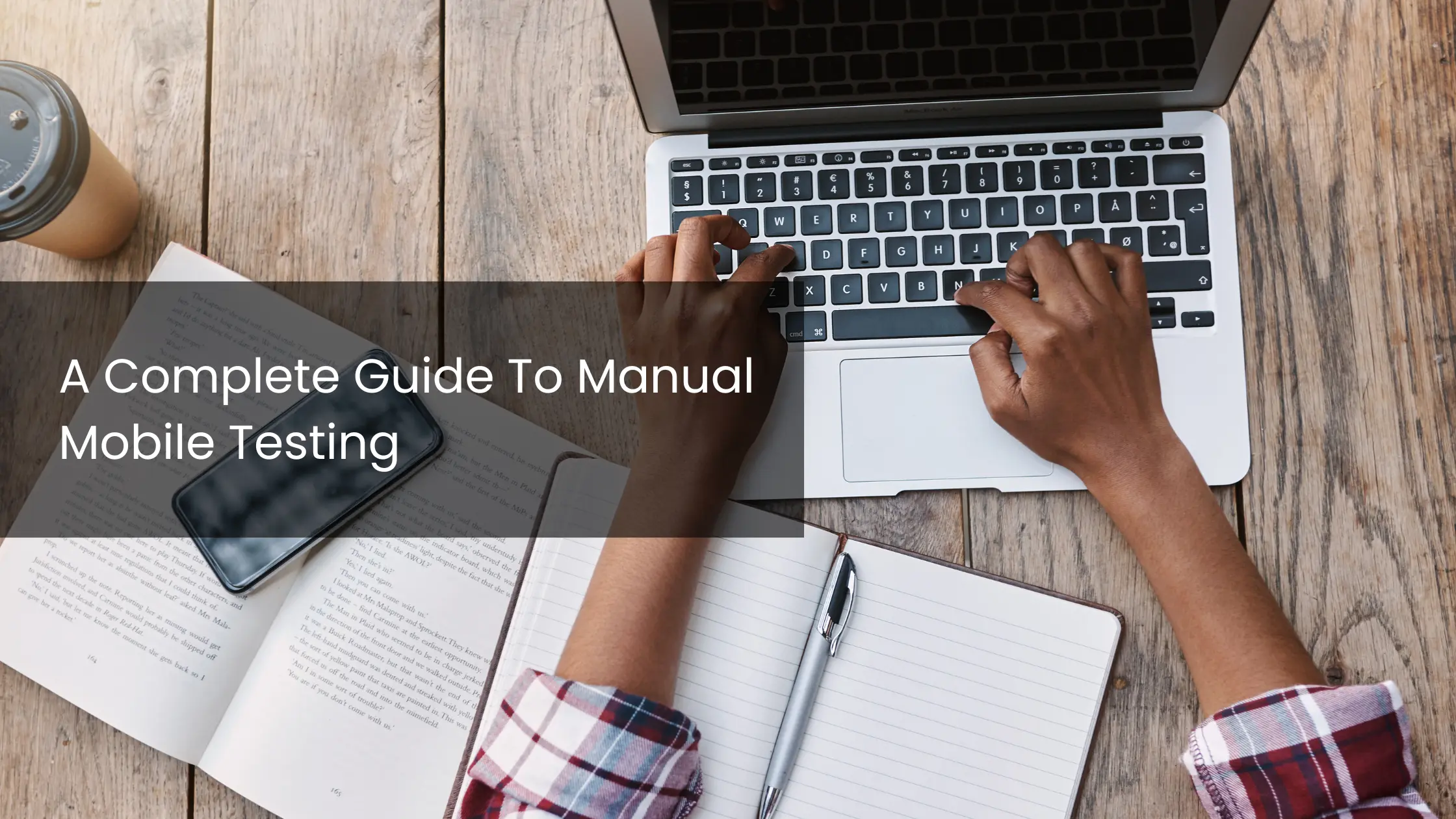 Hello, mobile testing enthusiasts! Whether you're a seasoned tester or just starting out, manual mobile testing is an essential skill in today's tech-driven world. With the explosion of mobile apps, ensuring their quality has never been more important. So, let's dive into the complete guide to manual mobile testing and uncover the secrets to making those apps flawless!
Hello, mobile testing enthusiasts! Whether you're a seasoned tester or just starting out, manual mobile testing is an essential skill in today's tech-driven world. With the explosion of mobile apps, ensuring their quality has never been more important. So, let's dive into the complete guide to manual mobile testing and uncover the secrets to making those apps flawless!
What is Manual Mobile Testing?
Manual mobile testing involves manually executing test cases on mobile devices without using any automation tools. It's like being a detective, carefully examining each aspect of the app to ensure it works as expected. From functionality to usability, manual testing covers it all.
Why Manual Mobile Testing is Essential
You might be wondering, "Why bother with manual testing when there are automation tools available?" Great question! While automation is fantastic for repetitive tasks, manual testing is crucial for:
- Usability Testing: No machine can replicate the human touch. Manual testers can provide valuable feedback on the app's user experience.
- Exploratory Testing: Discovering unexpected bugs by exploring the app beyond predefined test cases.
- Real User Conditions: Testing under real-world conditions, such as different network speeds and device orientations.
Steps to Perform Manual Mobile Testing
Understand the Requirements: Start by understanding the app's requirements and functionalities. What is the app supposed to do? Who are its target users?
Prepare Test Cases: Create detailed test cases that cover all aspects of the app. Think about different scenarios users might encounter.
Set Up the Test Environment: Ensure you have access to various mobile devices and operating systems. Testing on different devices is crucial for compatibility. For a deep dive into manual testing, check out our Manual Software Testing course.
Execute Test Cases: Begin executing the test cases on the mobile devices. Take notes of any issues or bugs you encounter.
Report and Track Bugs: Document the bugs in a detailed manner and track their resolution. Communication with the development team is key here.
Regression Testing: After the bugs are fixed, perform regression testing to ensure that the new code hasn't introduced any new issues.
Tips for Effective Manual Mobile Testing
- Think Like a User: Always keep the end-user in mind. How would they use the app? What features are most important to them?
- Keep Detailed Records: Document everything. It helps in tracking issues and provides a clear record of what has been tested.
- Stay Updated: Mobile technology is constantly evolving. Stay updated with the latest trends and updates in mobile testing.
Tools to Assist Manual Testing
While manual testing doesn't rely on automation tools, there are some handy tools that can make your life easier: - Emulators and Simulators: For testing on multiple device types without needing physical devices. - Bug Tracking Tools: To efficiently log and track bugs.
Ready to take your manual testing skills to the next level? Explore our comprehensive Advanced Manual and Automation Testing Master Program to enhance your expertise.
Frequently Asked Questions (FAQs)
What is manual mobile testing?
It’s the process of testing mobile apps manually without using automation tools—focusing on usability, design, and functionality from the end user’s perspective.
Why is manual testing still relevant?
Because human testers can catch usability issues and bugs that automation might miss, especially in exploratory and visual testing.
What devices should I use?
Use both physical mobile devices and simulators/emulators with different OS versions and screen sizes for a full test coverage.
What tools assist manual testing?
Bug tracking tools like Jira, and device emulators for Android or iOS can help improve manual testing efficiency and coverage.
Where can I learn manual mobile testing?
Explore Cinute Digital’s Manual Software Testing and Advanced Manual & Automation Testing courses for complete training.
Conclusion
Manual mobile testing is a vital part of the software development lifecycle. It ensures that apps are user-friendly, functional, and ready for the real world. While it might seem daunting, with the right approach and mindset, you can become a manual mobile testing pro.
Happy testing, and may your apps always pass with flying colors!